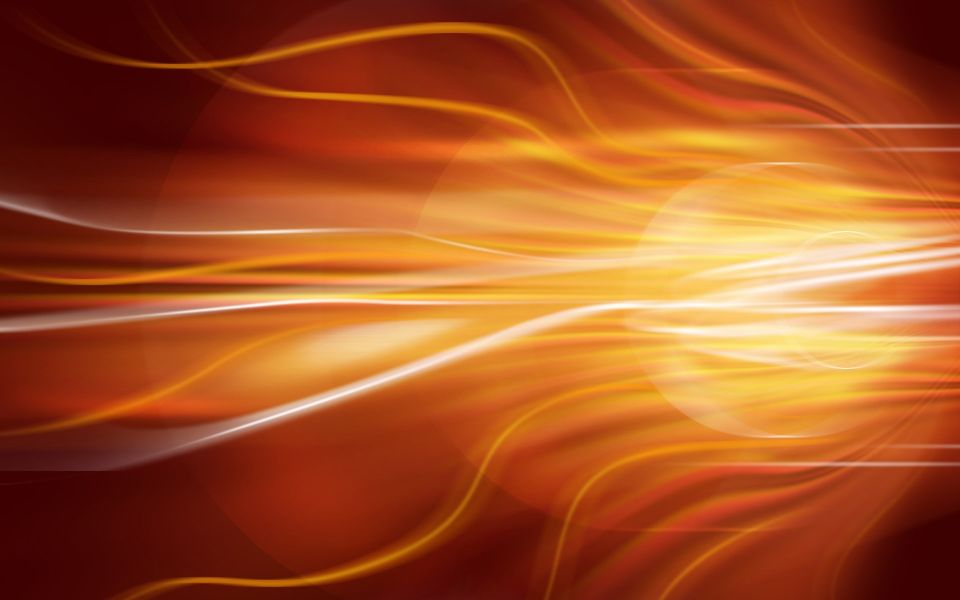Argus + ML
Python
Python is a favorite language and development environment for Data Scientists. The Argus Project is developing a Python environment for processing Argus based network flow data. Structured as a set of libraries, programs, workflows and processes, any network flow data, imported as argus flow data, can be processed using python.
Where possible, the Argus Project will use Python community projects as its starting point, focusing on Python, Anaconda, Pandas,Getting Started
Argus provides a rich source of transactional network data that is suitable for many machine learning algorithms. Whether you are interested in credit card fraud approaches to cyber security, or pattern recognition to identify user network use behavior, Argus enables a platform that can support Bayesian deep learning, as well as supervised, unsupervised, semi-supervised learning, regression, instanced-based, regularization, decision tree, clustering, association rule learning, dimensional reduction, or ensemble analytics.
Python is a great platform for processing Argus data. Use Argus tools to generate general or specific network transactional data, collect, store, process, reduce, aggregate and extract the features needed for you ML analytics, and use Python and its libraries and functions, to analyze and visualize all that data.
These posts will describe in parts the steps needed to build an Argus ML workflow, reading data from Argus, inputing into a Python Panda’s dataframe, and then performing some basic exploratory data analysis.
Getting Python
If you do not have Python installed, please check out instructions for installation from Python.org, or use the Anaconda environment instead.
Installing Packages
These examples require the installation of specific Python packages which can be installed using the following commands:
pip install package-name
conda install package-name
Reading Argus Data
To prepare Argus data for Python, simply generate a .csv file.
ra -r argus.file -c , > argus.csv
Argus Data Analysis
Explore the data using Pandas
In this introduction, we show some simple data summarizations, unique lists, box plots and a scatter plot; basic tools for argus data analysis.
Examples
Here are some example projects / workflows that groups are working on.

Title

Title

Title

Title

Title